I’m always a bit suspicious when people say they get things free on the internet. It’s a good caution to have, as most “get things free” offers online aren’t legit. However, I’ve personally earned over $100 worth of gift cards since starting these programs in November. I know $100 in 6 months isn’t going to get anyone rich, but it’s great to have a little extra spending money now that I stay at home. You can earn free gift cards too by participating in the programs below.
Swagbucks – Swagbucks was the first program like this that I started in November. It only took me a week to gain my first gift card (which was a $5 gift card for Facebook that was set aside as a Christmas gift for a family member). You earn points on Swagbucks through a variety of activities like watching videos, participating in surveys, printing and using coupons, playing games, and visiting websites. Companies pay Swagbucks to get their advertisements in front of you and get your opinions. Swagbucks in turn pays you for participating. It’s a win win win situation if you ask me! Since earning that original Facebook gift card, the majority of other gift cards I’ve ordered have been Amazon gift cards. I love that Amazon’s an option since I do at least 50 percent of my shopping there now that we have a little one.
Bing Rewards – I found out about Bing rewards through an ad on Swagbucks. Originally I used Bing rewards to gain Swagbuck gift cards, but they recently changed the redemption values and you can get an equivalent Amazon gift card for fewer points so I’ve switched to those. You get Bing rewards primarily from doing searches through the Bing search engine. You can gain up to 15 points per day (1 point for every 2 searches) for every search done on your browser and up to 10 points per day (1 point for every 2 searches) for every search done on your mobile device. At 25 points a day, you can get a $5 Amazon gift card in just 19 days with Bing Rewards.
What would you do with free gift cards from Swagbucks or Bing Rewards? Share in the comments below!
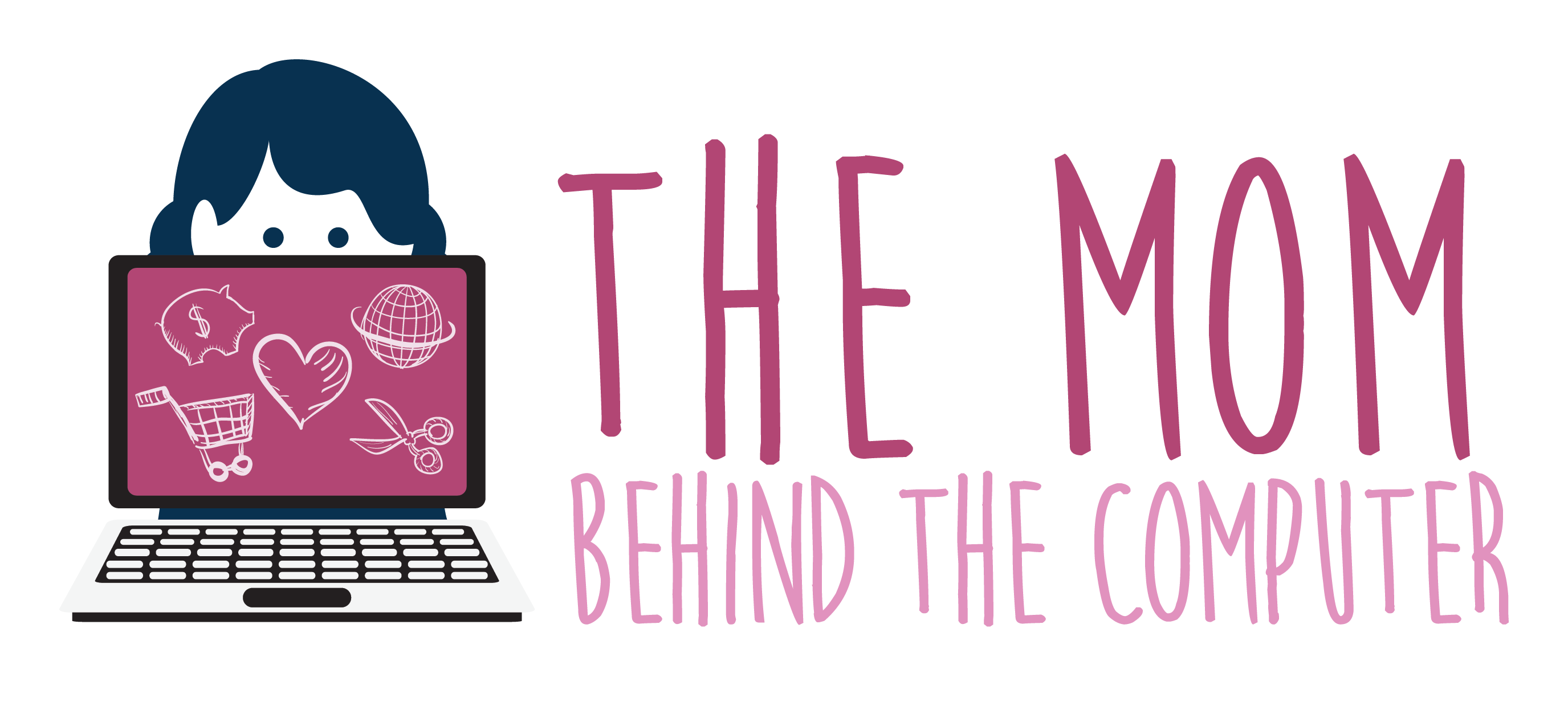

I love swagbucks, but every time I add it to my browser I have problems and my virus protection thinks the swagbucks add-in on the toolbar is malware #frustrating
I haven’t gotten the hang of how to follow swagbucks on twitter to get codes to enter. Have you?
Oh man, that is frustrating! I don’t follow Swagbucks on Twitter, but I do follow them on Facebook and they share codes and links to codes on there often. I enter codes when I find them, but don’t go out of my way to look for them. Do you use the SBTV app on your tablet and/or smartphone? I find this is the best way to get consistent Swagbucks each day. I’ll usually let the videos run while I’m getting ready in the morning or when I’m doing some mindless work.